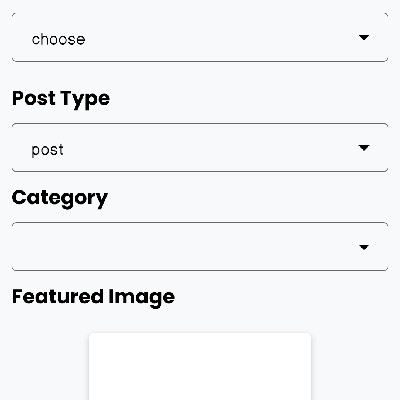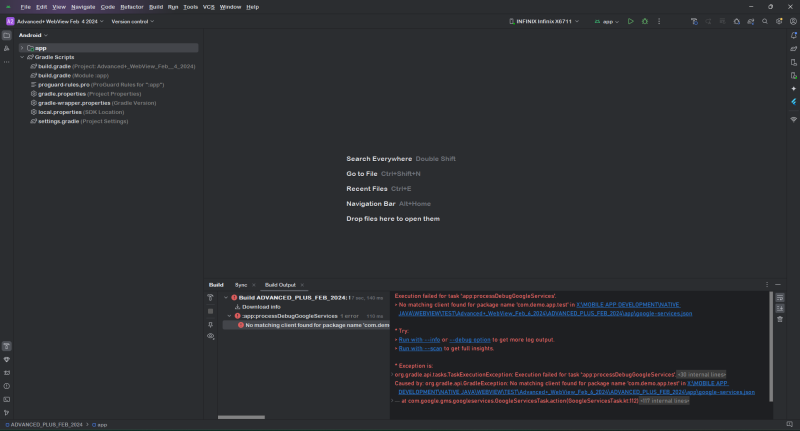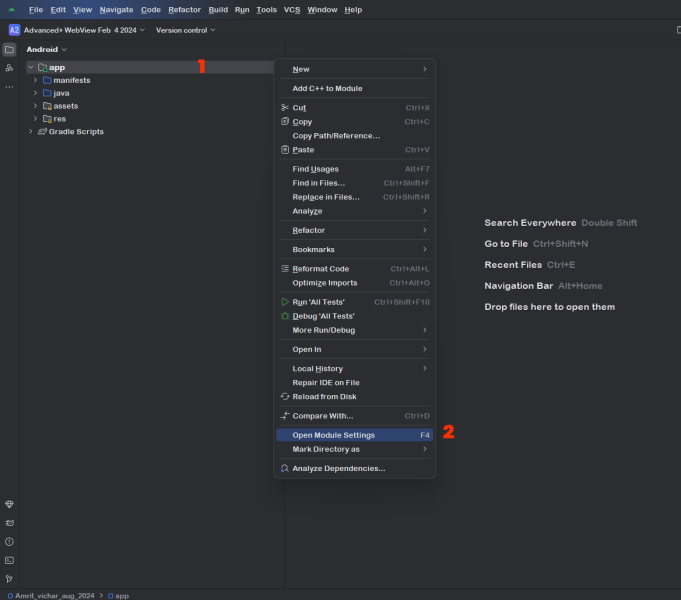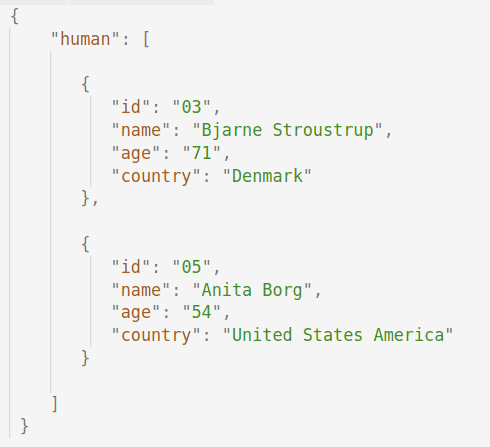Your app icon is your app's identity. it sits in a phone's app drawer and the user can click it to launch your app.
So choosing a quality icon that represents your application theme is important.
Here you will learn how to set an icon for your android app in android studio.
Changing app launcher icon in android studio
When you create a project in android studio, there will be a default android icon, you will need change it prior to publish your app on PlayStore.
To change the android app icon, right click on app > New > Image Asset
A new window appears, and here you can choose app icon, change its background color, trim etc
- Choose an icon from your computer
- Trim the image to fit
- Change background color
- Go next, and finish
That's it, with this same approach, you can also create and change other icons of your app such as notification icon and more