Every android app must have a unique id, it is called Application Id. Without a unique id, you can't upload your app to google playstore
Here you will learn how to successfully change your application Id and also fix common errors that appear when you change application id.
Here is how to change application id in android studio
Right click on app > open module settings
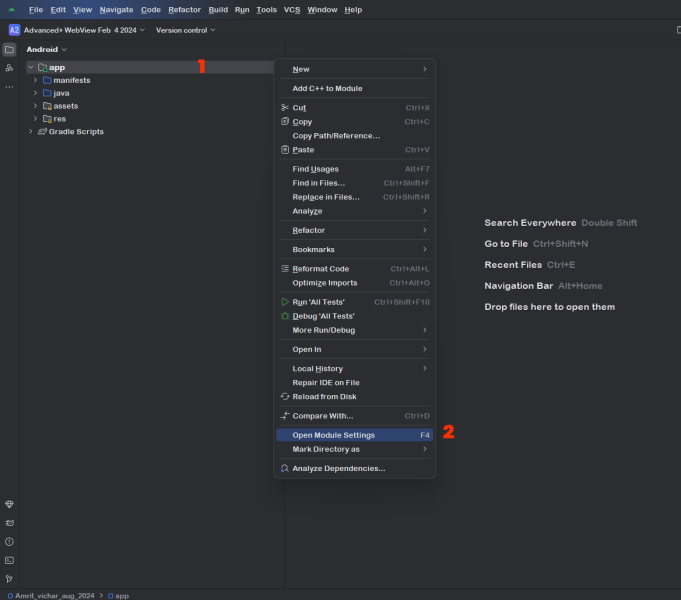
A new window will appear. In this window, you can change application Id, version code and version name.
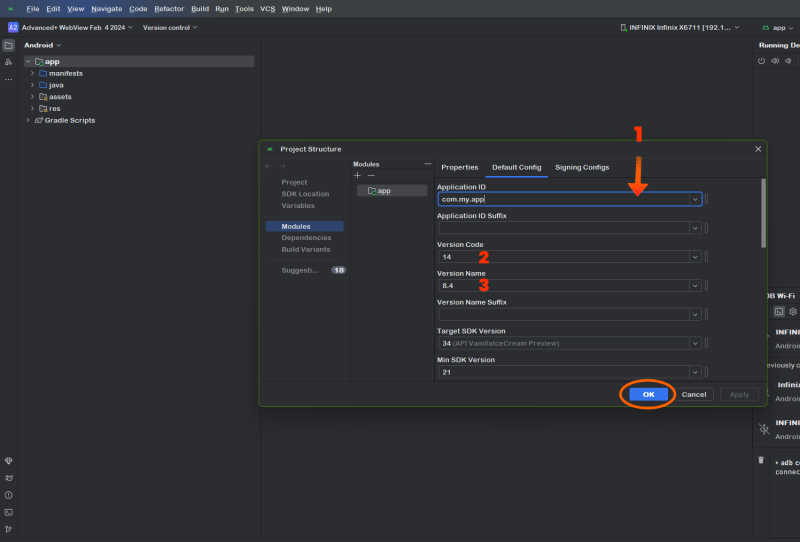
- Change the application id, example: com.myfavourite.app
- if you want, you can also change version code here
- change version name also when you change version code
- click apply and ok to apply the changes