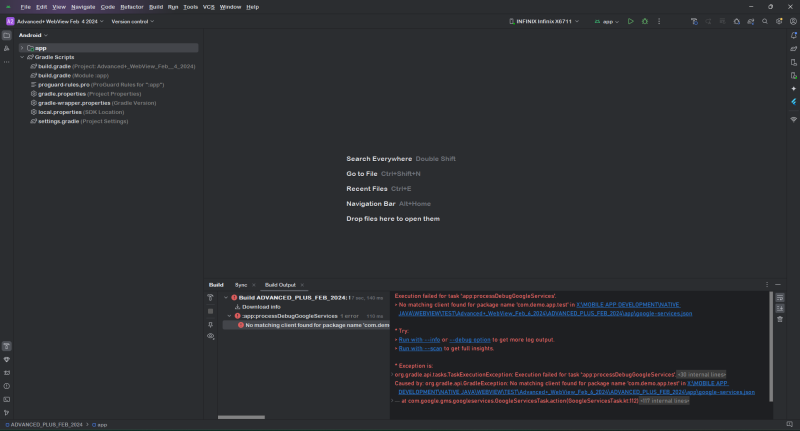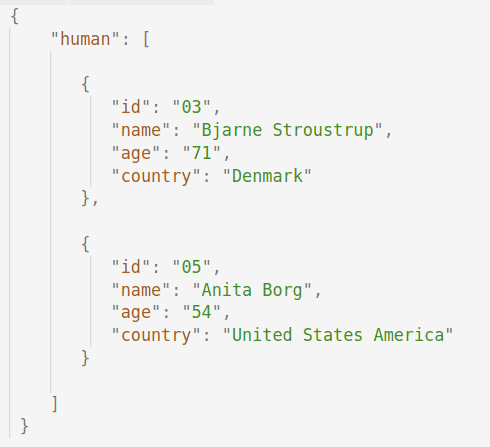The 'No matching client found' error is a common error in android studio, and here you will learn how to fix it.
Fixing 'No matching client found'error is important because you can't build/run your android app without fixing it
What is 'No matching client found' Error?
This error is caused by the android applicationId mismatch between the google-services.json file and other files in app.
The most common reason for this error is because you changed the applicationId of your app but didn't change it in the google-services.json file too. So to fix this erorr, you must replace the new applicationId in google-services.json file
Fix the 'No matching client found' erorr in google-services.json file
First, you need find the google-services.json file by double-clicking the 'shift'.
Note: by default, the shift key double clicking will open android studio search system, if you have changed the key configuration, you will need find the search window
After search window opened, just type 'google-services.json' and the file will be shown in search results.
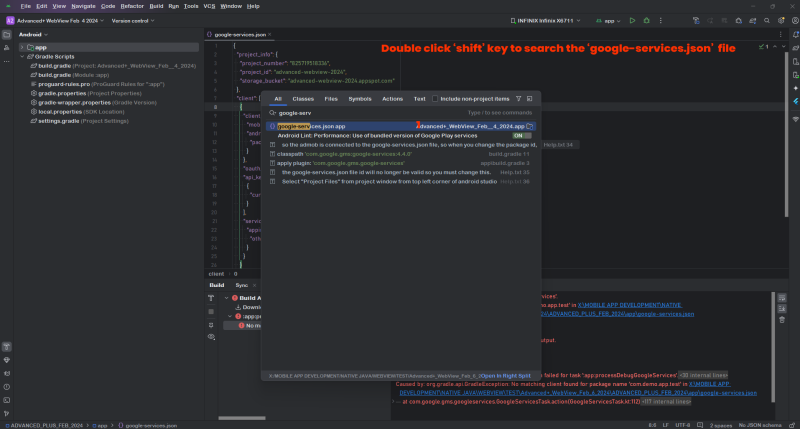
Click to open the google-services.json file and then edit it like this, you need go the old applicationId field and replace it with your new applicationId.
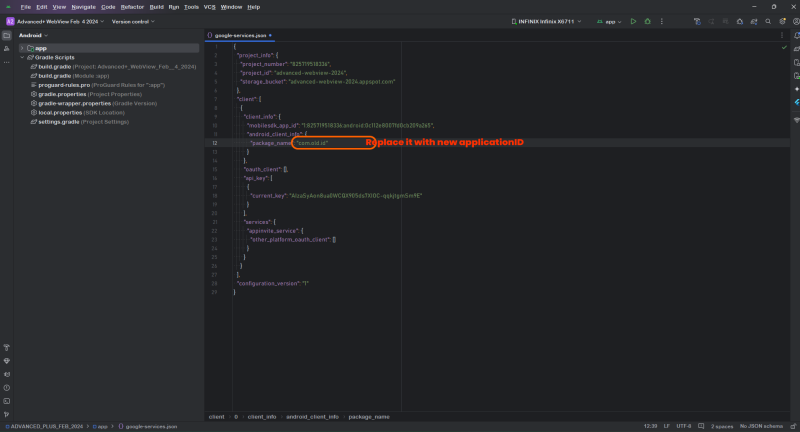
after that, sync the project and try running the app, it will be fixed now