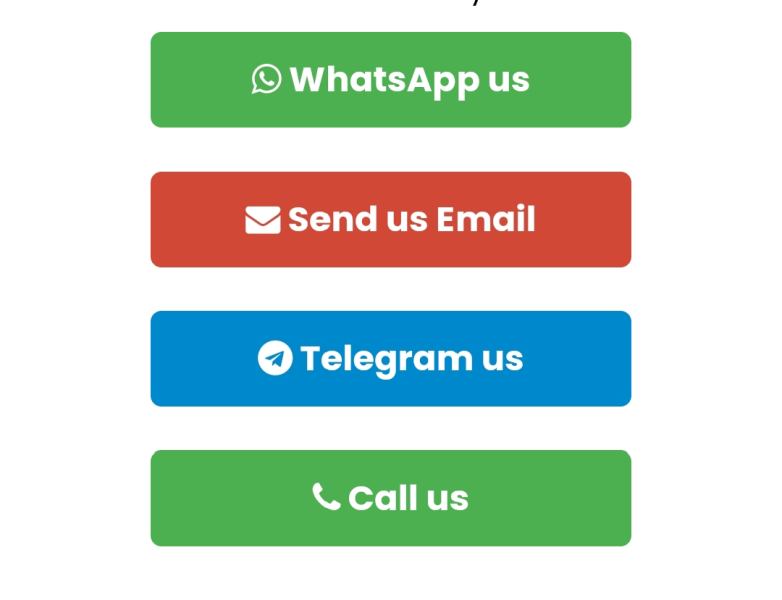Buttons are an essential part of web development. They allow users to interact with your website, submit forms, and perform actions. In this guide, we'll explore how to create buttons in HTML and provide examples of their various uses.
Basic HTML Button
Creating a basic button in HTML is straightforward. You can use the <button> tag:
<button>Click Me</button>This will create a simple clickable button that says "Click Me".
Button Types
Buttons can have different types based on their intended function within a form:
Submit Button
A submit button sends form data to a server:
<button type="submit">Submit</button>Reset Button
A reset button clears all the inputs in a form:
<button type="reset">Reset</button>Button Button
A button with type "button" doesn't have any default behavior. It is used with JavaScript for custom actions:
<button type="button" onclick="alert('Hello, World!');">Click Me</button>Styling Buttons
You can style buttons using CSS to make them visually appealing:
<button style="background-color: blue; color: white; padding: 10px 20px; border: none; border-radius: 5px;">Styled Button</button>Disabled Button
You can disable a button to prevent user interaction:
<button disabled>Disabled Button</button>Image Button
An image button uses an image as the clickable element:
<button>
<img src="button-image.png" alt="Click Me" style="width: 100px; height: 50px;">
</button>Button with Icon
Combining text and icons can make buttons more informative:
<button>
<i class="fa fa-check"></i> Submit
</button>To use icons, you might need an icon library like Font Awesome.
Button Groups
You can group multiple buttons together for related actions:
<div>
<button>Left</button>
<button>Middle</button>
<button>Right</button>
</div>Button Sizes
Buttons can be made larger or smaller using CSS:
<button style="font-size: 20px; padding: 15px 30px;">Large Button</button>
<button style="font-size: 10px; padding: 5px 10px;">Small Button</button>JavaScript and Buttons
Buttons can be used to trigger JavaScript functions for dynamic behavior:
<button onclick="changeText();">Change Text</button>
<p id="text">Original Text</p>
<script>
function changeText() {
document.getElementById('text').innerHTML = 'Text Changed!';
}
</script>Conclusion
HTML buttons are versatile and essential for creating interactive web pages. Whether you're submitting forms, triggering JavaScript actions, or simply enhancing the user experience, mastering buttons in HTML is a fundamental skill for any web developer.